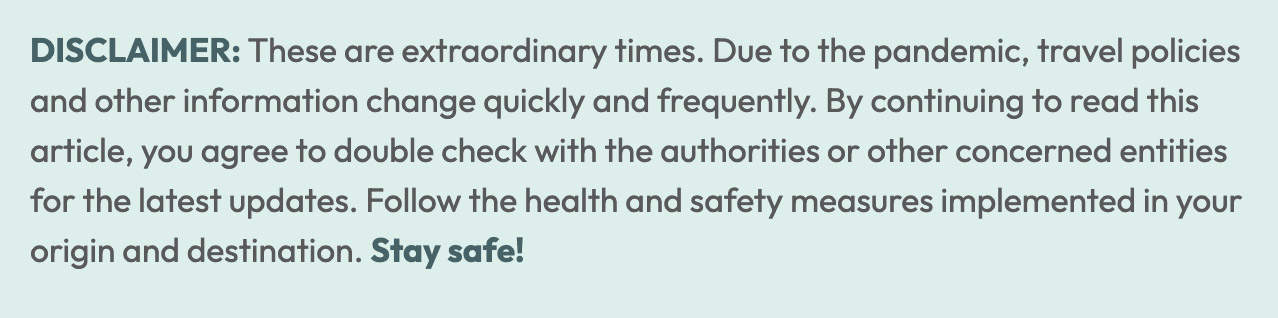
After a few months of not being able to pay bills because of the community quarantine, the queue in payment centers is much longer than it used to be. Thankfully, paying bills online is now a thing. Now, once you’ve received your bill, you can simply pay your bill using your mobile device at the comfort of your home. This will save you the trouble of having to go out, waiting in line and spending time you could have spent doing something else.
There are multiple ways to pay your bills online and one of them is through GCash, an online wallet.
In this post, we’ll show you how to pay your water bill (Maynilad) throuh GCash. To be able to do this, you simply need a GCash account with enough funds to cover the bill you have to pay.
WHAT'S COVERED IN THIS GUIDE?
1. Log in to your GCash account.
Open the GCash app on your mobile device. Enter your MPIN to log in to your account.
2. Tap PAY BILLS.
On the main screen upon logging in your GCash account, click the Pay Bills icon.
3. Choose WATER UTILITIES.
On the next screen, you will be shown the different biller categories available on GCash. Tap Water Utilities.
4. Select MAYNILAD.
A list of different water providers will appear. This is arranged alphabetically. Scroll down to see Maynilad and tap it to select.
5. Fill out the form.
The next screen will be the form you have to accomplish to proceed with your transaction. Enter the following:
- Contract Account Number
- Account Name
- Amount
If you’re not sure, check your bill. All these details are on the bill you received from Maynilad.
You may also enter your e-mail address, but this field is optional. You may skip it.
Once you’ve filled out all the details, tap NEXT.
6. Confirm the details.
On the next screen will be a summary of the details you entered. Double check everything and tap CONFIRM if everything is correct.
7. Take note of the reference number.
A payment receipt will be shown. This includes all the details of your transaction and a reference number. Take note of the reference number by simply taking a screenshot.
That’s it! You have already paid your Maynilad bill. You will also receive a text message from GCash regarding your transaction. The payment will be processed and posted within 24 hours.
Featured image courtesy of GCASH.
2020 • 11 • 05
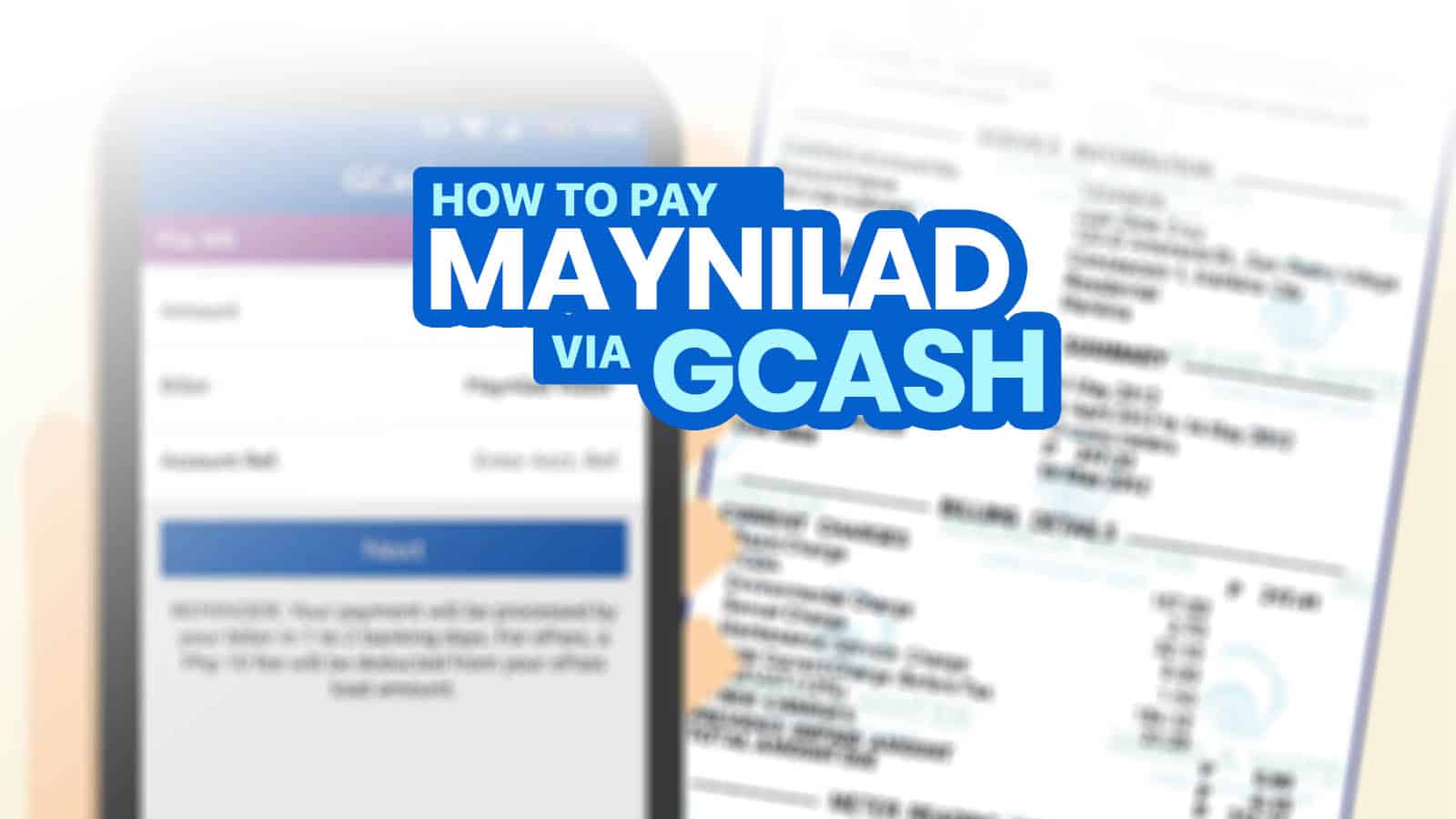
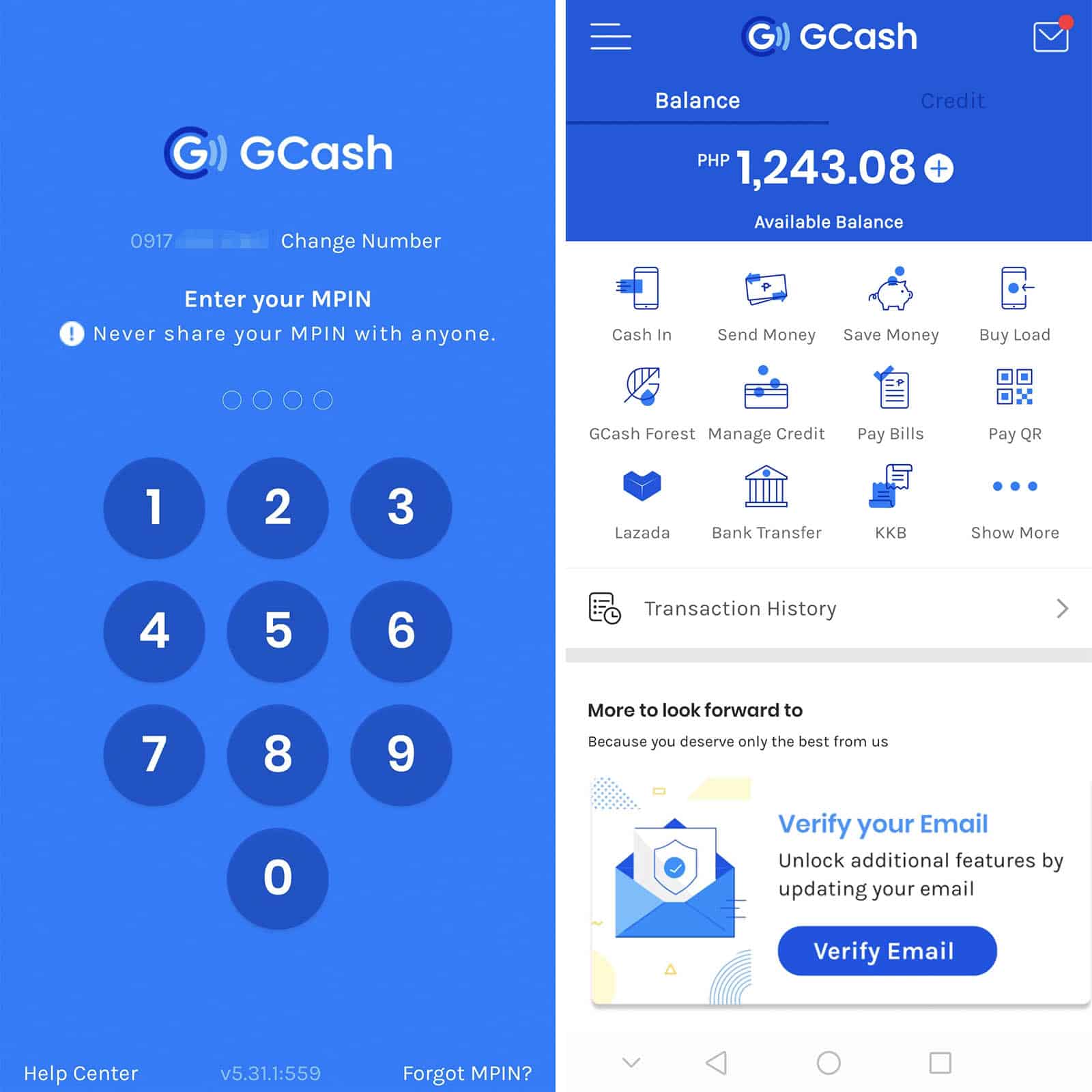
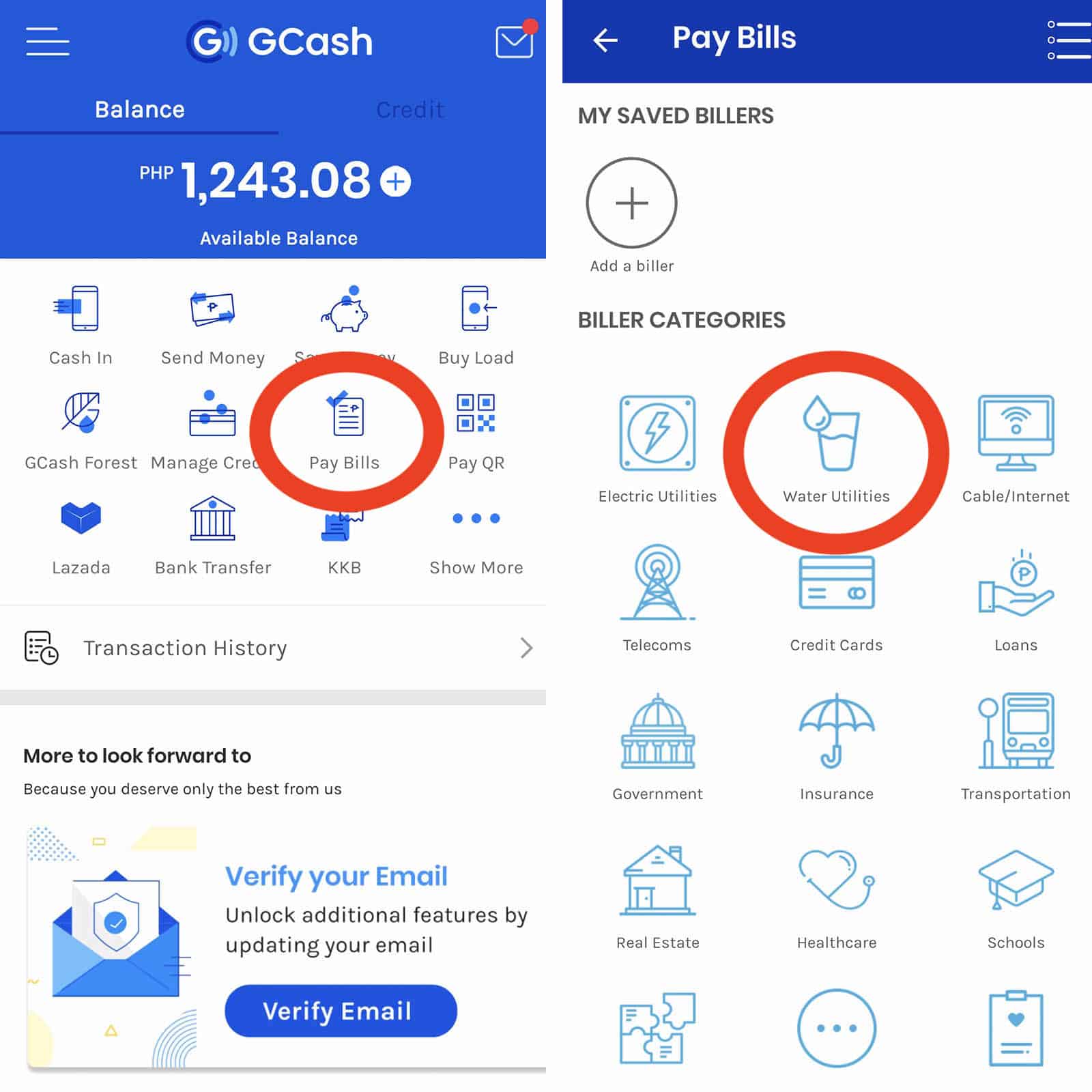
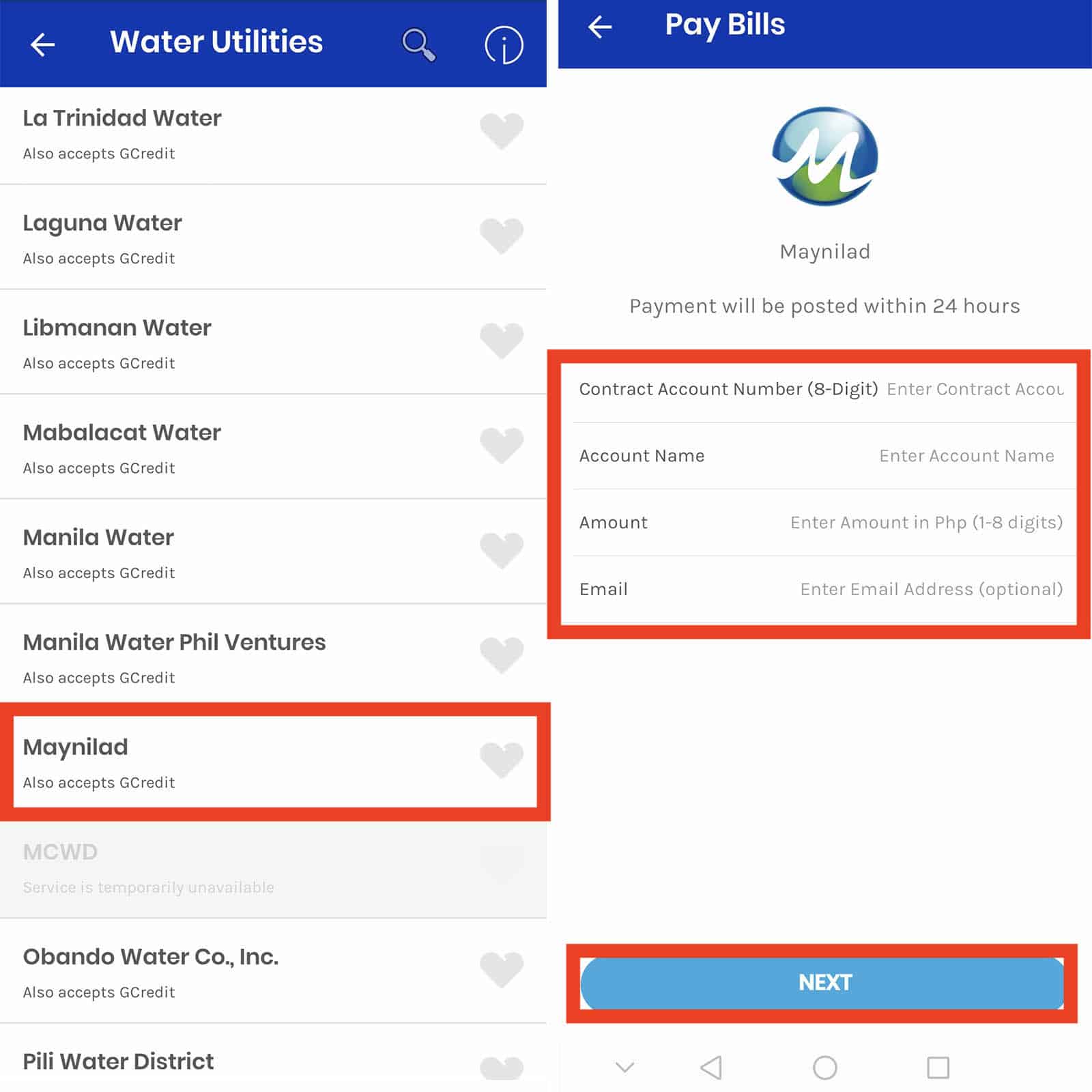
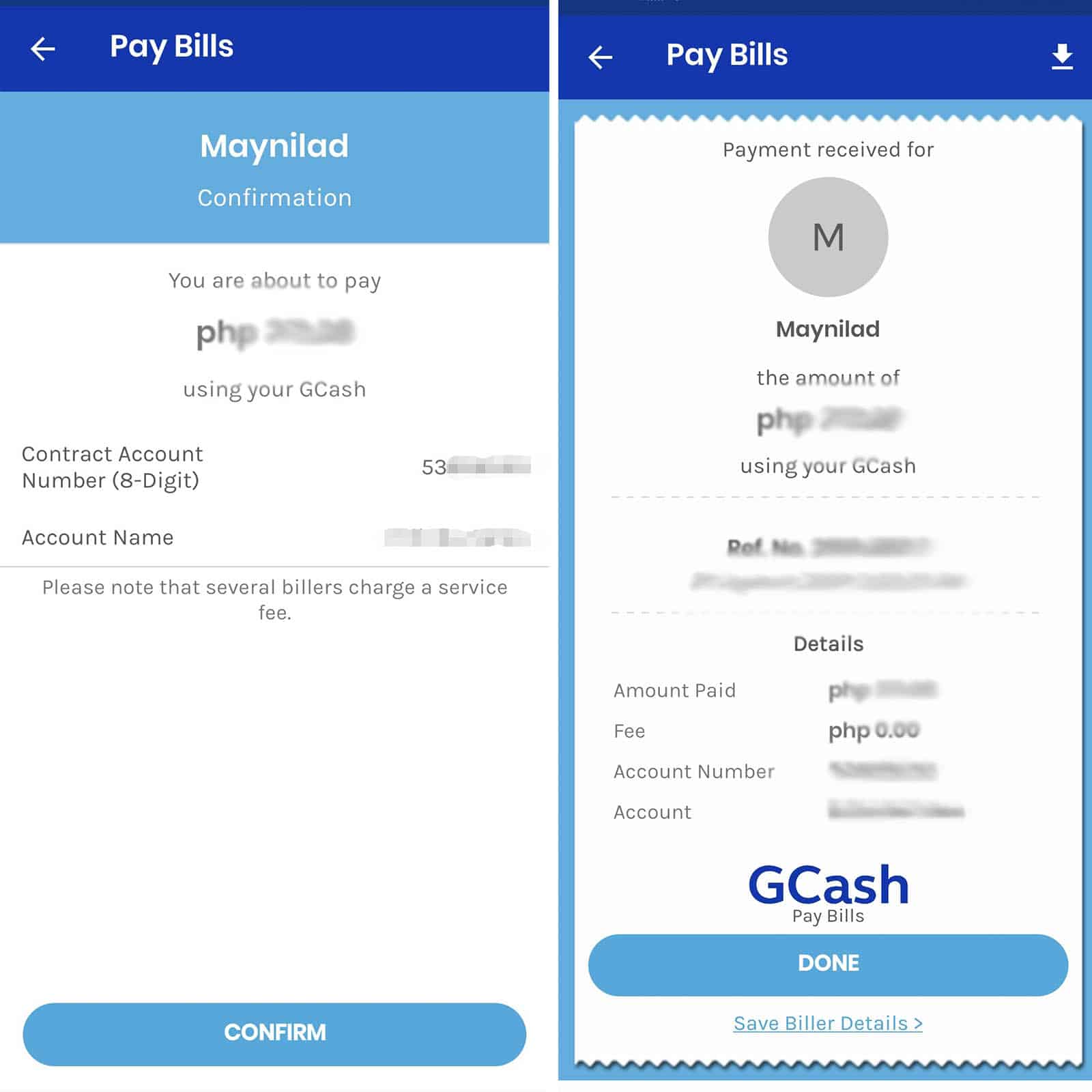


















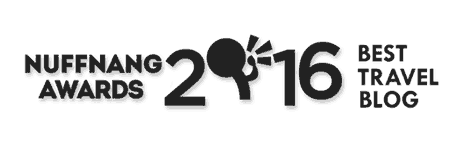



Bakit account number, amount, at email address lng nkalagay pag magbayad sa gcash walang account name po